Your application disk images,
the easy way
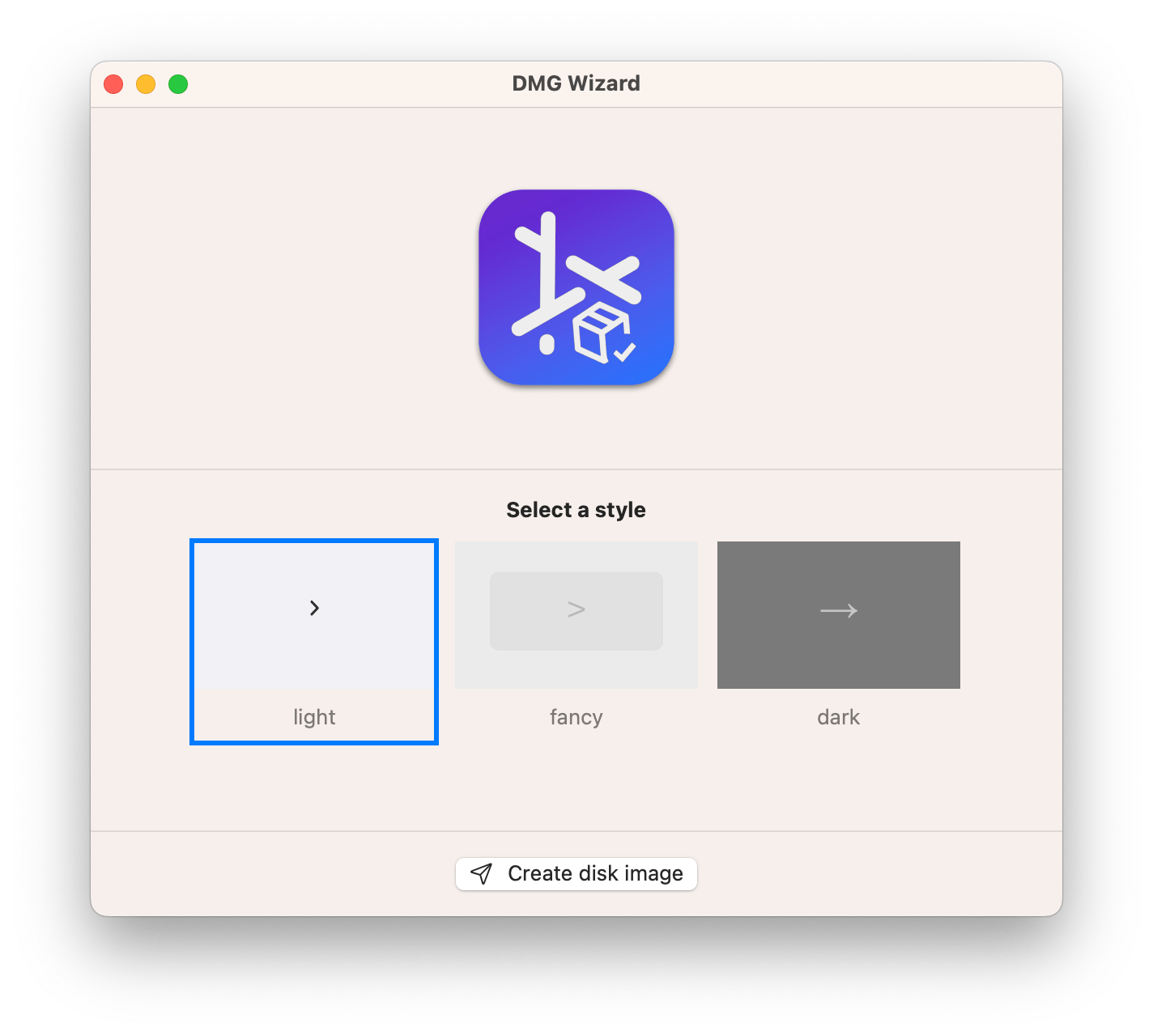
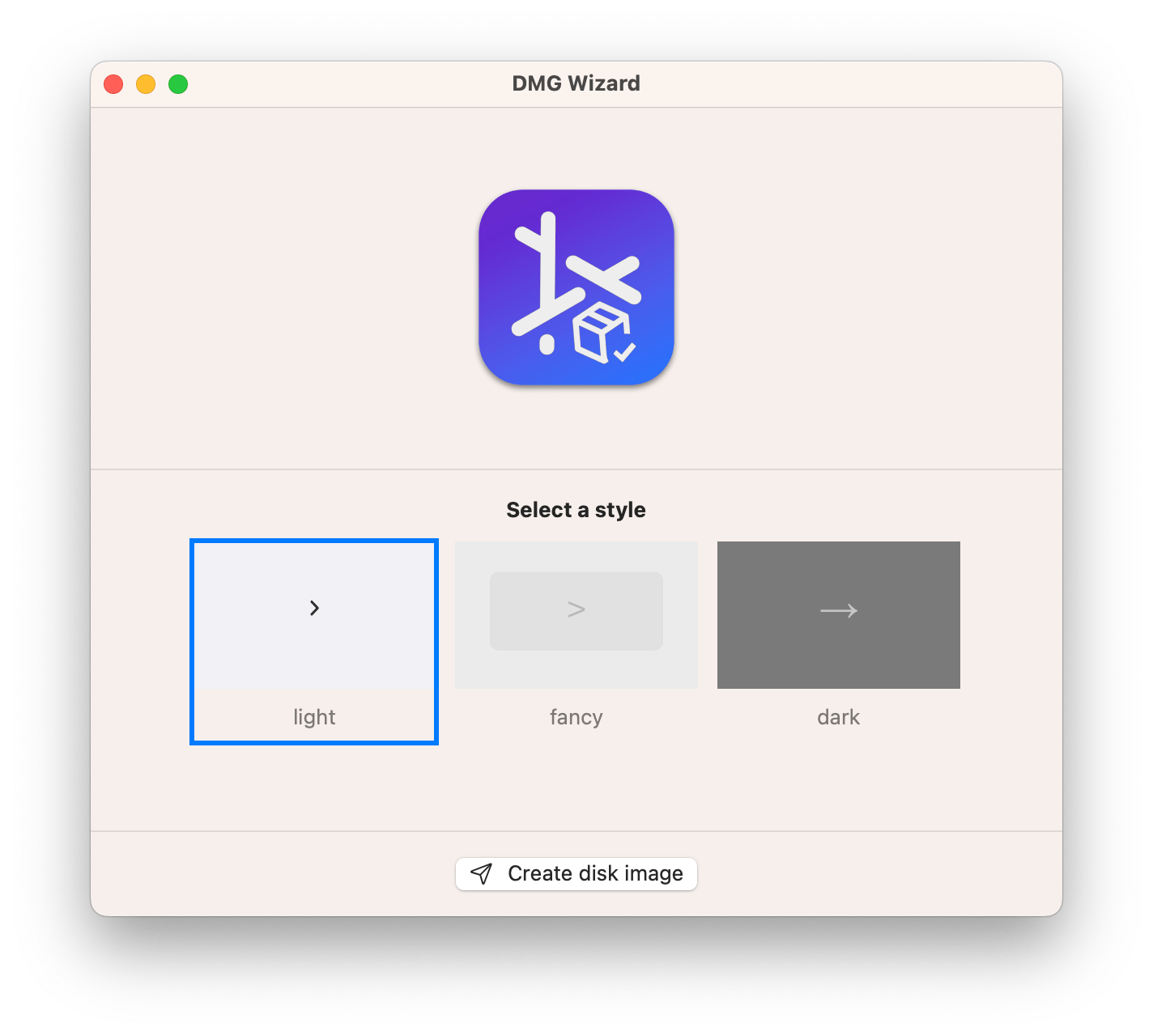
Simple, practical and ultra-easy to use: Just drag'n'drop your app bundle! Yep. (Why would you need to do more than that?)
If you want 1 zillion options to fine-tune your DMG images, DMG Wizard is not the tool for you: DMG Wizard is about pure simplicity! ;-)
Just choose a destination folder and wait for a couple of seconds. Your application disk image will be ready before you even notice!




All you need to get started the .app bundle
No worries! We don't ask you too much (we hate that too) - just pick a style and you're ready to go! ;-)
Yep, that's it. Choose where you want your DMG image to be created and it will be there in the blink of an eye!
Works on macOS 12.0+.
Compatible with M1/M2/M3/M4 and the latest macOS Tahoe.