Professional batch photo-editing.
The easy way.
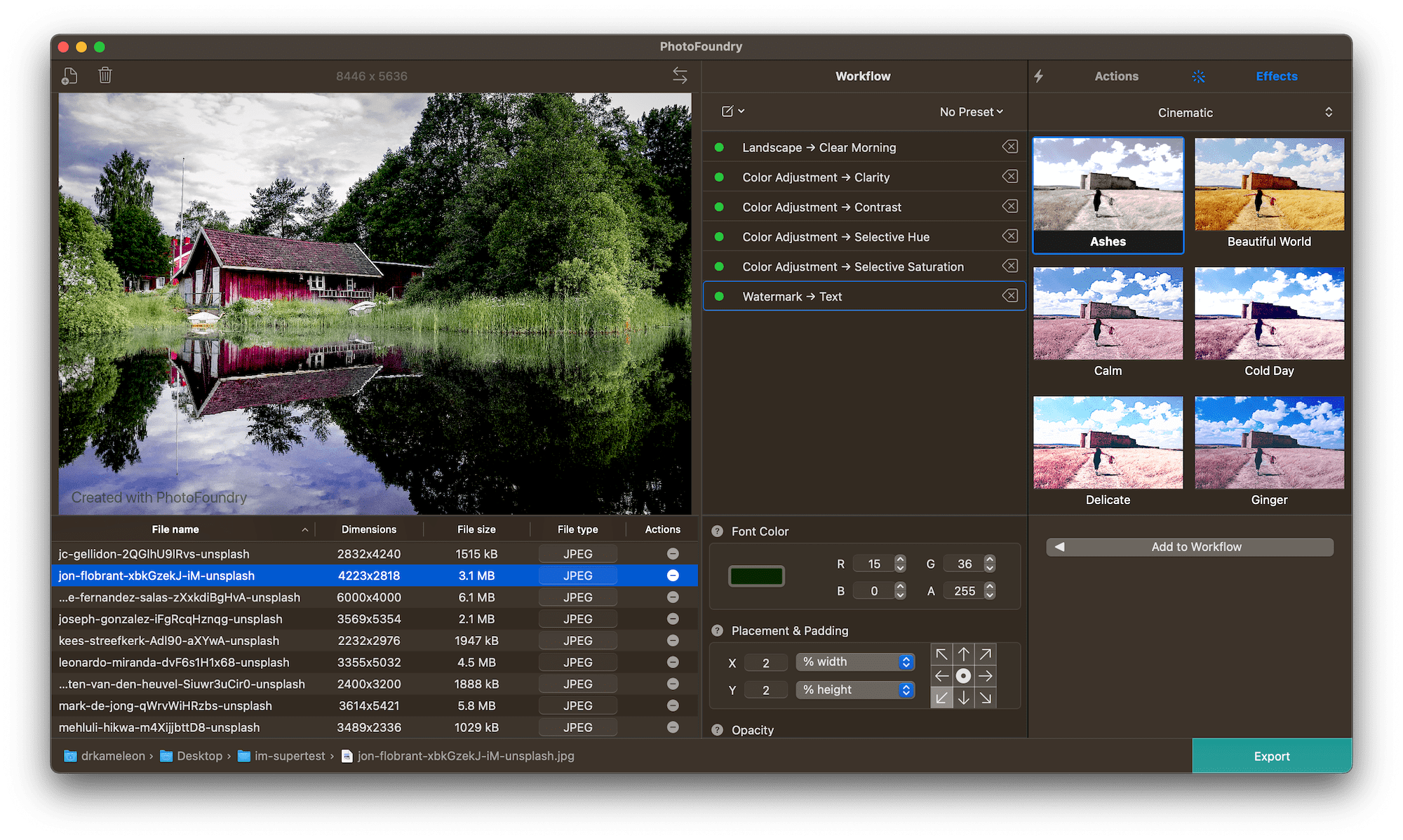
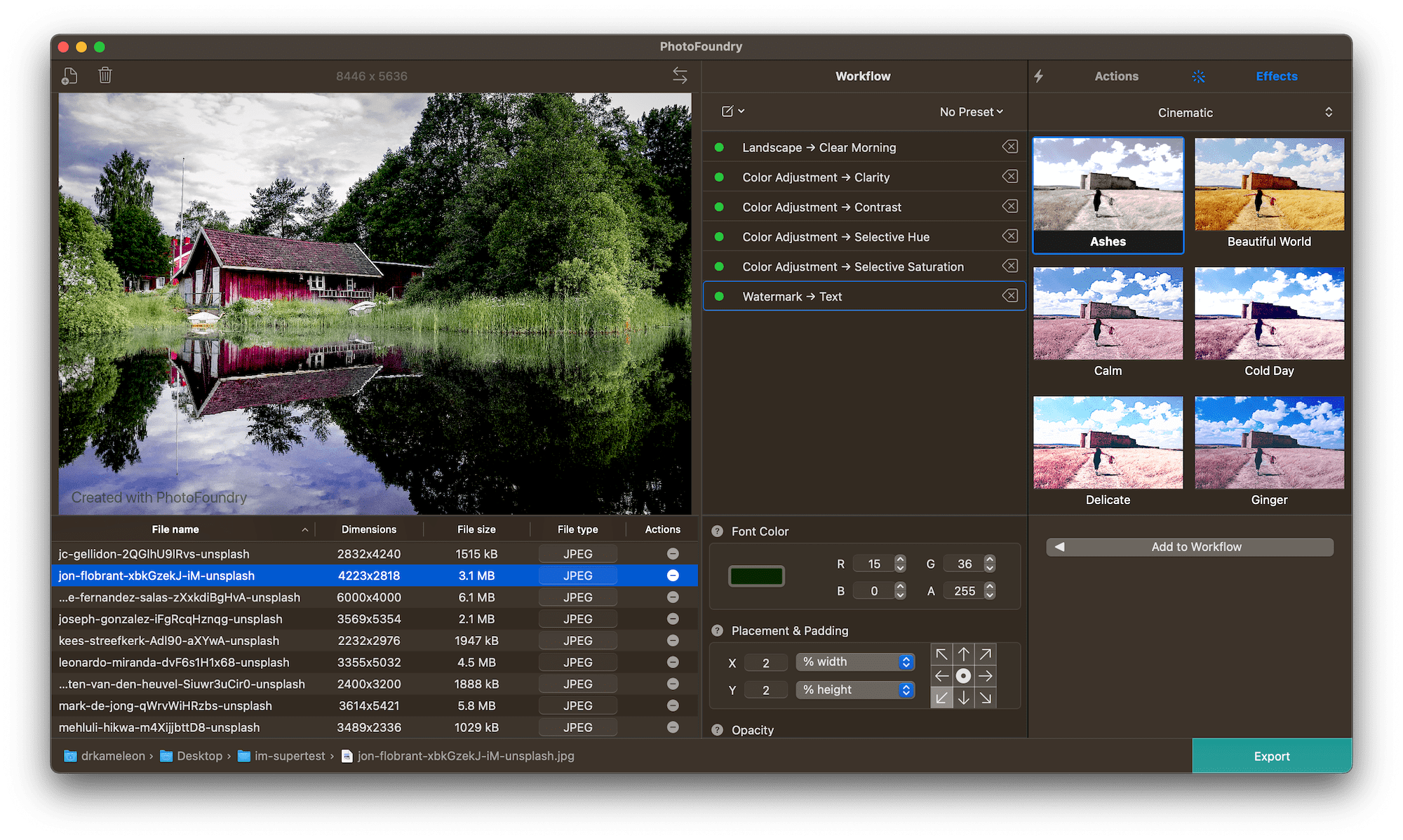
Just open or drag'n'drop your photos and PhotoFoundry will take care of the rest.
All the speed of the Mac at your fingertips. With highly-optimized algorithms for image processing, our topmost goal has been performance.
Reads pretty much all the image formats you'll need. Want to export? Great! PhotoFoundry currently supports PNG, JPEG, BMP, TIFF and GIF.
With close to 200 available - and parametrizable - actions, we've got you covered: Blends? Color adjustments? Ready-to-use photo effects? Everything at your fingertips!
Preview your changes live, as-you-make-them, or side-by-side - so that you're always sure what the resulting images are going to look like!
Ready to export? Awesome! Just click the Export button and PhotoFoundry will take care of the rest for you.








Just drag'n'drop your files and you are ready to go!
Add the actions/filters you need, tweak them until you're satisfied and preview the results live.
The Smart Export feature comes to the rescue! Converting to a different file format/quality? You're covered!
Works on macOS 10.13+.
Compatible with M1/M2/M3/M4 and the latest macOS Tahoe.