Rename files. In bulk.
Without thinking.
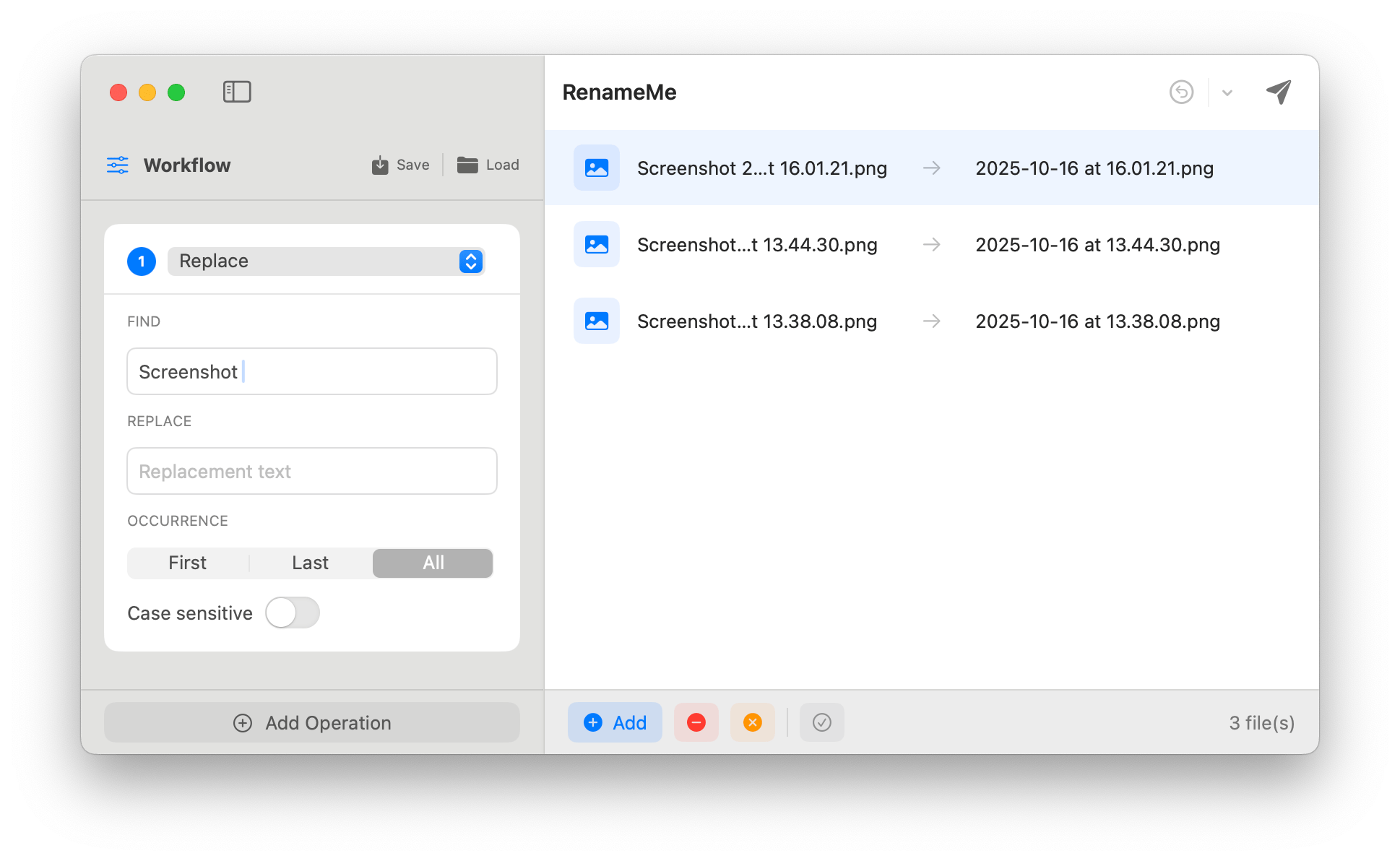
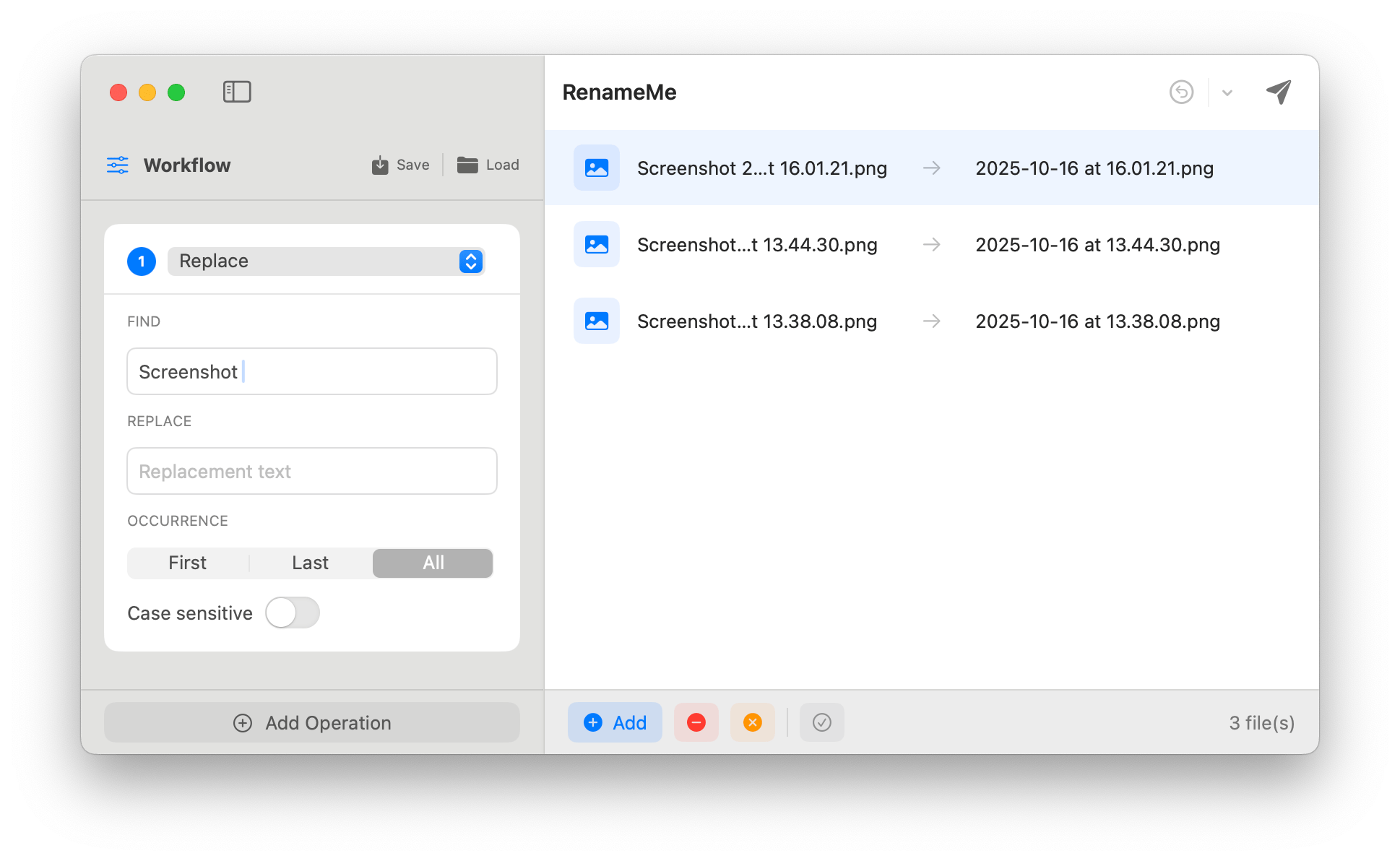
Chain multiple rename operations together. Replace text, change case, add prefixes, trim characters—all in one workflow.
See exactly how your files will be renamed before you commit. Catch conflicts and errors instantly with visual indicators.
Create custom workflows for repetitive tasks or use built-in presets like Photo Organization and Web-Safe Names.
Add sequential numbers with custom padding and positioning. Perfect for organizing photos, documents, or any file collection.
Replace text, use regex patterns, trim characters, change case, add prefixes/suffixes—seven operation types cover all needs.
Made a mistake? Undo any rename operation instantly. View complete undo history and restore to any previous state.





Drop files into RenameMe or click Add to browse. The app shows both original and new names side-by-side for clarity.
Stack operations like Replace, Trim, or Sequence. Each operation applies in order, and you see the results update live!
Click Rename to apply changes. Love your workflow? Save it for next time with a single click—no need to rebuild it!
Works on macOS 13.0+.
Compatible with M1/M2/M3/M4 and the latest macOS Tahoe.